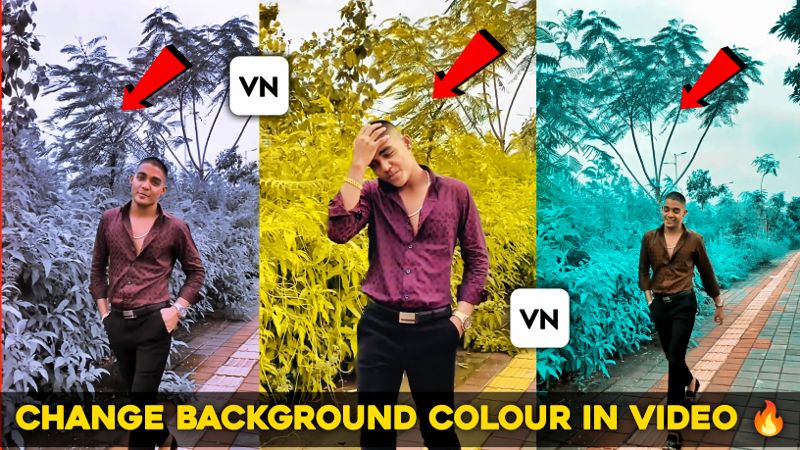VN – Video Editor
What Is Video Editing ?
Video editing is an essential skill for anyone looking to create high-quality video content, whether it be for personal or professional use. It can take a raw video footage and turn it into a polished, engaging and visually appealing masterpiece. In this blog, we will cover the basics of video editing, including software and techniques.
Choosing a Video Editing Software
Before you start editing your video, you need to choose the right video editing software for your needs. There are a lot of video editing software options on the market, from free options like iMovie and OpenShot to more professional-grade software like Adobe Premiere Pro and Final Cut Pro.
If you’re just starting out, a free or low-cost video editing software is a great option to get familiar with the basics of editing. Once you’re ready to take your skills to the next level, investing in professional-grade software can help take your video editing game to the next level.
Basic Video Editing Techniques
Once you’ve chosen your video editing software, it’s time to get started with some basic video editing techniques. Here are some of the most common techniques you should be familiar with:
- Cutting: Cutting is the most basic editing technique. It involves removing unwanted sections from your video footage.
- Transitions: Transitions are used to create a smooth flow between different clips in your video. Some common transition types include fade-ins, fade-outs, and cross-dissolves.
- Color Correction: Color correction is the process of adjusting the colors in your video to make it more visually appealing.
- Audio Editing: Good audio is essential for a quality video. Audio editing techniques include adjusting the volume, adding music and sound effects, and removing background noise.
- Text and Graphics: Adding text and graphics can help to emphasize important information and make your video more engaging.
Advanced Video Editing Techniques
Once you’ve mastered the basics of video editing, it’s time to move on to more advanced techniques. Here are some of the most common advanced video editing techniques:
- Keyframing: Keyframing allows you to make changes to a specific section of a clip over time. For example, you can use keyframing to adjust the color of a specific object in a clip.
- Masking: Masking allows you to selectively apply effects to specific areas of your video footage.
- Motion Graphics: Motion graphics are animated graphics that can add a professional and engaging touch to your video.
- Color Grading: Color grading is the process of adjusting the colors in your video to create a specific mood or tone.
- Special Effects: Special effects can take your video to the next level by adding unique and eye-catching visual elements.
Conclusion
Video editing is a crucial skill for anyone looking to create high-quality video content. Whether you’re a professional videographer or a social media influencer, the techniques we’ve covered in this blog will help you produce more polished, engaging, and visually appealing videos. Remember to start with the basics, choose the right software for your needs, and don’t be afraid to experiment with more advanced techniques as you become more comfortable with the process.